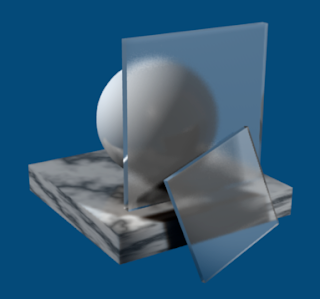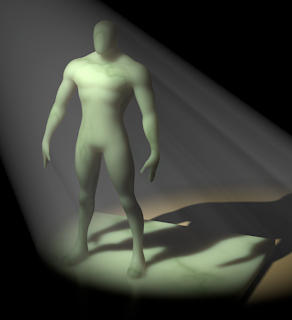Singing Babies to Sleep
Well I sang it once, I sang it twice,
I'm gonna sing it three times more,
gonna stay 'til your resistance is overcome.
'Cause if I can't sing my boy to sleep,
well it makes your famous daddy
look so dumb.
Hmm, he looks so dumb.
From St. Judy's Comet, Paul Simon

Leonard Cohen, 1969 (from Wikipedia)
One song I always knew I would sing to my children, if I ever had any, was
St. Judy's Comet by Paul Simon. Not many songwriters seem to have set out to write lullabies, and it's great that my favorite songwriter of all time did. Of course he wrote the song for his first
son, Harper, so I'll have to change "boy" to "girl" in a few spots, and of course I'm not famous so I guess it's "your lazy daddy look so dumb" or something. When the girls are older I can prompt them for suggestions...
I don't know many lullabies, and the ones I do know are pretty lame, strange, or vaguely threatening. I have, however, had the extremely satisfying experience of singing my babies to sleep, and it occurred to me that this would be a great opportunity to memorize the lyrics of some new songs.
I don't know how most people memorize lyrics, but I learned songs in three ways. The first was being required to perform them for some kind of stage production. I can still remember snatches of the Mikaido because we did some kind of "good bits" version of it in primary school.
The next was sing-alongs, which were a class activity from grades 1 to 6 when I was a child. We'd all gather around the radio at a specified time each week with books of songs (which we had to bring $2 to school to pay for at the beginning of the year) and learn new songs and repeat songs we'd learned earlier. I can remember quite a few songs (some of them hauntingly beautiful) from those days, including "Donna Donna Donna" a lament for a calf being taken to market for slaughter, and a song about Norfolk Whalers. Odd that both songs involve cruelty to animals. Anyhoo...
But most of the songs I have learned come from the period from the age of ten or so to the end of college during which I was (a) sufficiently poor that each LP or CD was a major investment and thus was listened to incessantly for days or weeks after purchase, (b) obsessed by popular music, and (c) had time to spend hours listening to albums while reading the lyrics from the back of LP album covers or liner notes or (at the very end) from the little booklets which accompanied some CDs or, in the case of bands like REM, trying to puzzle out rather poorly enunciated lyrics with no help at all. (I remain convinced that in Bohemian Rhapsody, "Beelzebub rides a devil's motorcycle".)
So I have a little songbook in my head that contains the complete lyrics of many songs by Paul Simon, the Beatles, Tom Lehrer, a few by the Eurythmics, Suzanne Vega, Talking Heads, They Might Be Giants, and so on, and then I can kind of kind of manage half a verse here and there of the rest.
While looking around for possible lullabies the second songwriter I thought of after Paul Simon was Leonard Cohen. I'm a latecomer to Leonard Cohen. I bought
So Long Marianne a long time ago because a lot of people (both friends and musicians in interviews) I liked and respected liked and respected Leonard Cohen*. I found the album pretty impossible to listen to. (The title song was lovely, but I hated Cohen's nasal, whiny voice. A pretty common reaction, I think.)
* It's fairly well-known that working musicians have far broader tastes than their audiences, and thus listening to the stuff the musicians you like listen to is likely to broaden your tastes in odd directions.
Anyway, my sister spent some time living in the US in the early 90s and came back with
I'm Your Man, which immediately hooked me. (It didn't hurt that I'd heard "Everybody Knows" in the flawed but still watchable Christian Slater movie
Pump Up The Volume a few years earlier. I'd liked the song so much I bought the soundtrack album, which is pretty darn good but has Concrete Blonde covering the song versus the original version, which is in the movie.
When Cohen released
I'm Your Man he had perfected a new sound that he'd started experimenting with an album or two earlier. Instead of a whiny, nasal voice accompanied sparingly by folk instruments and female backing vocalists he switched to a deep crackly bass voice accompanied by a big, textured, synthesizer sound and (of course) female backing vocalists. The result for some reason brings to my mind the image of honey dripping over coal. This made Cohen a lot more accessible to latecomers such as myself, and eventually I grew to love even his whiny, nasal performances because of his arrangements and phrasing.
I mention all this because I am meticulous -- borderline obsessive -- about remembering where I picked up my predilections from. I think it's very interesting to know how you grow to like something, and when, and why. E.g. I still remember who first suggested I read a novel by Ursula Le Guin, and what it as. Or when I first read a "real" Science Fiction novel. Or that I didn't much care for Blade Runner the first time I saw it, although some snatches of dialogue were brilliant, and haunted me.
A huge proportion of Cohen's output can do service as lullabies. I think this is because his songs are fairly simple melodies, sedately paced, usually without a bridge (why anyone would put a bridge in a lullaby escapes me), often without a distinct chorus, and are manageable by a singer with a modest vocal range. Oh and the songs are also downbeat and have a lot of verses. Best of all, they're really good songs with marvelous, evocative lyrics, and what Cohen lacks in terms of what Paula Abdul might call "the colors of his voice" he makes up for in phrasing. (Phrasing is, apparently, something that, along with enunciation, is not learned until after you graduate from American Idol.)
While I'm on this sidetrack, it astonishes me that, on American Idol, anyone picks songs by Queen. The trick, it seems to me, is to pick very good songs best known for performances by mediocre singers, versus mediocre songs best known for performances by very good singers. Even "mediocre" pop singers are generally better at phrasing than the contestants on American Idol, but at least you won't be forcing the audience to compare your vocal range to Freddy Mercury's. So, Queen: no, The Police: yes. But I digress. Again.
There are two obvious objections to using Cohen's songs as lullabies. The first is that the songs invariably feature "adult concepts". I can happily dismiss this objection because his words are never explicit, so any child who can figure out the adult concepts is probably sophisticated enough to deal with them. In any event, traditional lullabies often feature far worse expressed far more clearly ("Rock-a-bye baby" for example). The second is that his songs often feature religious themes and references --
Hallelujah (which has a chorus, also making it less lullaby-worthy) is utterly drenched in the Old Testament. Again, I can dismiss this because, hey, this is Western Society, and it's better to have your Judeo-Christian references out in the open, and if you're going to have them, let's take a look at the tough parts of the Bible (in "Song of Isaac" Cohen tells the story of Abraham from the point of view of the son being sacrificed). If more religious people approached religion the way Cohen does, I might not be so hostile to religion.
Anyway, here's my favorite adopted lullaby so far:
I loved you in the morning, our kisses deep and warm,
your hair upon the pillow, like a sleepy golden storm,
yes, many loved before us, I know that we are not new,
in city and in forest they smiled like me and you,
but now it's come to distances and both of us must try,
your eyes are soft with sorrow,
Hey, that's no way to say goodbye.
I'm not looking for another as I wander in my time,
walk me to the corner, our steps will always rhyme
you know my love goes with you as your love stays with me,
it's just the way it changes, like the shoreline and the sea,
but let's not talk of love or chains and things we can't untie,
your eyes are soft with sorrow,
Hey, that's no way to say goodbye.
I loved you in the morning, our kisses deep and warm,
your hair upon the pillow like a sleepy golden storm,
yes many loved before us, I know that we are not new,
in city and in forest they smiled like me and you,
but let's not talk of love or chains and things we can't untie,
your eyes are soft with sorrow,
Hey, that's no way to say goodbye.
Hey, That's No Way To Say Goodbye, Leonard Cohen
If you haven't heard this song,
I urge you to listen to it. Cohen's phrasing is immaculate, managing to make a very slow song sound breathless and stream-of-consciousness. What's doubly amazing is that while Cohen did this during his whiny, nasal phase, and there are over ten cover versions of it on the iTunes Music Store in the US, only Roberta Flack has managed to produce a version other than Cohen's versions that isn't incompetent or simply a poor copy of Cohen.
Final Note
A third objection to Cohen as a lullaby-writer, especially for lullabies to be sung to baby girls, is his
apparent misogyny. I actually gave up listening to Billy Joel after paying attention to some of his more sexist lyrics ("I don't want clever conversation/I want you just the way you are" is obviously unintentionally back-handed, but the song isn't supposed to be funny, unless I'm missing something). I excuse Cohen's
apparent misogyny for the same reason I don't have a problem with his religious subject matter -- he never takes an objective viewpoint ("women suck") but always a highly, and explicitly, subjective viewpoint borne of (what I assume to be) deep introspection ("right now, in this bleak mood I am in, I think that women, you in particular, suck"). In other words, Cohen's occasional nastiness to women is the flipside of Alanis Morrisette's less occasional nastiness to men. It's an important distinction, I think. Either that, or just another rationalization. Cohen is, in the end, a better songwriter than Joel.
I remember you well in the Chelsea Hotel,
that's all, I don't even think of you that often.
Closing lines of Chelsea Hotel #2, Leonard Cohen