Pixelmator: Another Core Image-based Bitmap Editor
Note: This article was originally written for MacApper, but it looks like I've been beaten to the punch, and by John Siracusa no less!
If you haven't been paying attention, Pixelmator is an attempt by two brothers to write a serious image editor based on Apple's Core Image functionality and sell it dirt cheap. There's been some talk of Pixelmator being a serious Photoshop alternative. So, is Pixelmator a Photoshop replacement, and if so for whom? Even if it isn't, is it a worthwhile program on its own?
Note: Pixelmator can be downloaded and tried out for free, and I recommend you do so rather than taking my word for anything.
Look & Feel
"If you can't think of anything nice to say, come over here and sit next to me."
Dorothy Parker
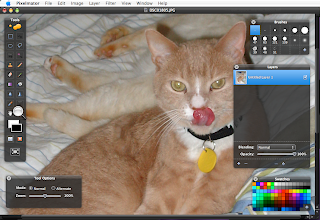
It's good to know that we've developed all this technology to exchange photos of cats.
I want to like Pixelmator. It's fairly cheap, it looks pretty snazzy (if you like translucent black palettes, and even if you don't, it has gorgeous icons), and it seems like it has a lot of functionality (lots of palettes and stuff). There's some enormously cute stuff in its user interface, such as the dynamic "string" which joins filter-settings floaters to their focal points:
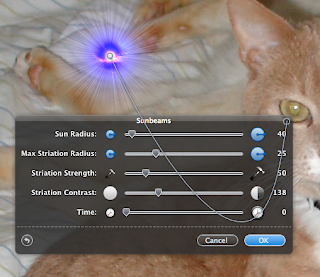
It's so cute (not the cat, the string thingy)! When you drag the dialog it bounces around realistically. But look further and you'll note that instead of implementing useful stuff (like direct manipulation of angular parameters) they've wasted time doing a cool string thingy.
There's no question that Pixelmator has a bit of sizzle, but is there any steak?
Intended Audience
Photoshop is many things to many people. Originally developed by the Knoll brothers who were then (and still are, I believe) working for ILM, it may have been conceived of as a photo editing program, but for a long time most people didn't have many decent digital photographs to edit. Photoshop was, and continues to be, the premiere tool for post-processing digital bitmap images of any kind.
To this end, Photoshop has a lot of functionality which no program developed by a couple of guys in a year or two can seriously hope to emulate. The key to competing with Photoshop, then, is to pick a target audience and target its needs carefully.
Digital Photography: I use a Nikon D50 and shoot RAW. Pixelmator won't open .NEF images. For many digital photographers this essentially makes Pixelmator completely useless.
Assuming you shoot JPEGs or you use some other program to process your RAW images (and Pixelmator can import JPGs from iPhoto very easily), Pixelmator lacks some fairly crucial tools: there's no straighten tool (although arbitrary rotation is possible) that I could find, and the exposure tool (which is kind of a bad joke for a program that doesn't read RAW images anyway) is hideously crude. The Levels tool is there but it doesn't allow you to set numerical values (including gamma). There's no Curves tool. There's no red eye tool. So, basically, Pixelmator may be useful as a companion to a program like iPhoto (which has most of these things), but you'll end up having to go back and forth (and hope your initial conversion from RAW was spot on). So, for digital photographers, Pixelmator is pretty much a joke.
Digital Painting: Aside from offering limited brush customization, Pixelmator has nothing to offer a digital painter, and ArtRage 2.5 is both cheaper ($25) and far more functional.
Graphic Design: Pixelmator has no vector graphics functionality. You can't build a layer with an editable rectangle in it. Text layers are editable (good) but that's about it. You can't perform transforms on them, you have to go in and set font sizes. You can't draw a rectangle and have text automatically wrap inside it. There are no typographic controls whatsoever. Aside from text, soft shadows aren't supported, so you'll be doing those manually. And there are no layer styles. So you'll be doing them really manually; think back to Photoshop 3.
Video Compositing: You can't open movies directly, so you'll need to convert the frames of video into images first, and then back into video afterwards. This is sufficiently horrible that you will give up and use another program. This is a shame, since Pixelmator does put a very good interface on top of most of the Core Image filters. (The programmers seem to have simply avoided implementing the filters they couldn't wrap a nice interface around.)
Pixelmator also appears to implement some quite sophisticated masking functionality from Photoshop (e.g. you can clip layers to a layer beneath them, a really neat Photoshop function) and you can create layer masks (although it is inconvenient and unintuitive to set them or edit them). This would be icing on the cake if Pixelmator did the basic stuff well, but doing advanced stuff well and doing basic stuff badly or not at all makes this functionality essentially pointless. Anyone sophisticated enough to appreciate sophisticated masking functionality will be offput by lousy selection tools.
Highly Technical Users: people who want precise channel controls, formula-driven filters, etc. -- look elsewhere. If you want a good, dirt cheap front end for the Core Image filters, get Acorn. If you can't afford Photoshop and can stomach The GIMP, well The GIMP is free.
So, all this begs the question. For what audience is Pixelmator intended? For Photographers, it lacks RAW support and the most commonly used Photo editing tools aside from Levels, Crop, and (an astonishingly slow to undo) Rubber Stamp. It would be fairly easy to add most of these (especially once Leopard comes out with robust OS-level support for RAW images), so it's possible that Pixelmator is really just a public beta of the post-Leopard version. For digital painters, graphic designers, and video compositors it's basically useless. For highly technical users, such as myself, it's not even a toy.
Dumb Stuff
Photoshop is much lauded for its excellent user interface (sure, it's cluttered, but when you have about 5000 distinct functions, there's no way to avoid this) and sensible, consistent keyboard equivalents. So it's pretty amazing (given its intended audience) that Pixelmator lacks simple things like:
No Command-L for Levels. In fact Command-L does nothing, and you type Command-Shift-L for Levels. That's just dumb.
No Command-T for Transform. That brings up the Cocoa Font floater. OK, that's sort of a standard (of course, it doesn't fit in with Pixelmator's "any color so long as it's black and translucent" interface).
Magic Wand tool doesn't appear to do anti-aliased selections. There's no "new layer from selection" functionality, so you make a selection, and then cut/copy and paste it to make a new layer. But the layer won't be in the right position.
You can't drag across layers to turn several on or off at once. You need to click each layer's check box individually. Annoying.
Multiple Layer selection doesn't work properly. You can't select two layers and drag them around together.
No Delete to fill selection with Background color, Option-Delete for Foreground Color. Try Command-Option-F for fill, and foreground is your only option (so no background fill and no pattern fill).
But the kicker is: Bad* selection tools. Here's a simple exercise I do with every bitmap image editor I ever use:
1) Draw a rectangle.
2) Get the marquee selection tool.
3) Carefully place its crosshair in the top left pixel of the rectangle, and drag select down and to the right. See what you got. Repeat for each corner of the rectangle. If your selection doesn't include the pixel your cursor started on, drag the program to the trash. Or, if it has indispensable functionality (like GraphicConverter) use it for what its good at, but never ever use it to edit images.
* Actually I'd use a much nastier word than "bad" here, but this is a family web site.
Conclusion
Pixelmator is expensive enough ($59) that people will probably think twice before just paying for it. My guess is that it will sell a few licenses to people who are impressed by its sizzle and don't notice that there's no steak. As an image editor it is inferior to less hyped programs, such as Acorn ($39.95), and it has no really excellent core functionality which some target audience will find indispensable to fall back on. It doesn't implement all the Core Image filters, its layer controls are merely adequate, and its painting tools are all flawed (e.g. the rubber stamp is very slow to undo, which is a very common operation when using the rubber stamp).
What I can't tell you is whether if I'd never used any other bitmap editing program I would think Pixelmator was great. I can't unplug chunks of my memory and look at Pixelmator with fresh eyes. But I can tell you this: MacPaint 1.0 had better selection tools.
I guess now we wait for Iris to come out.
Aside & Disclaimer: I've been using Photoshop since version 1.0 in 1991. Before that, I used Thunderscan, Digital Darkroom, Fullpaint, and Studio/32. Since then I've used ColorStudio, Fractal Painter, and pretty much every other bitmap editing tool on the planet. I love Photoshop but kind of hate Adobe.